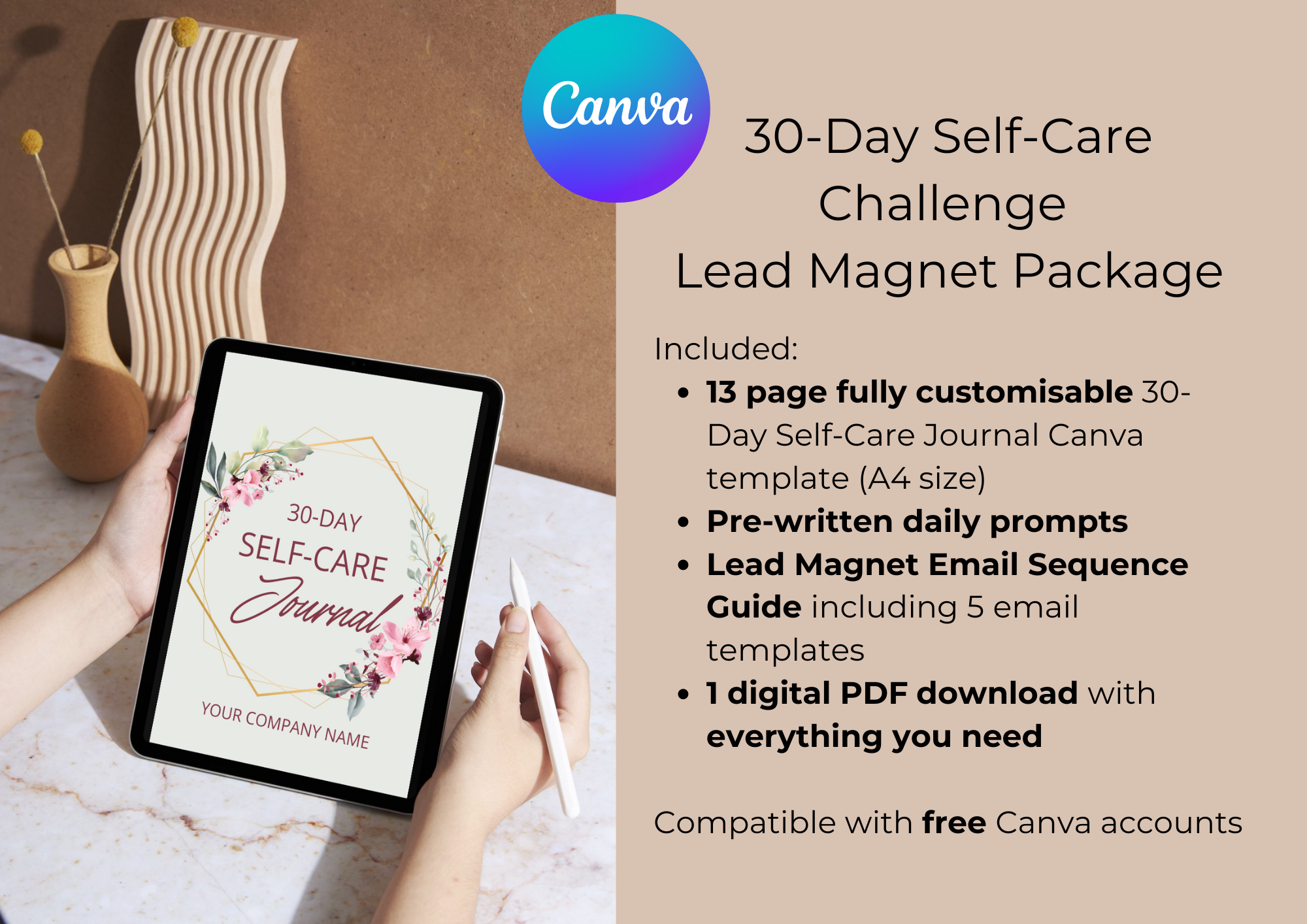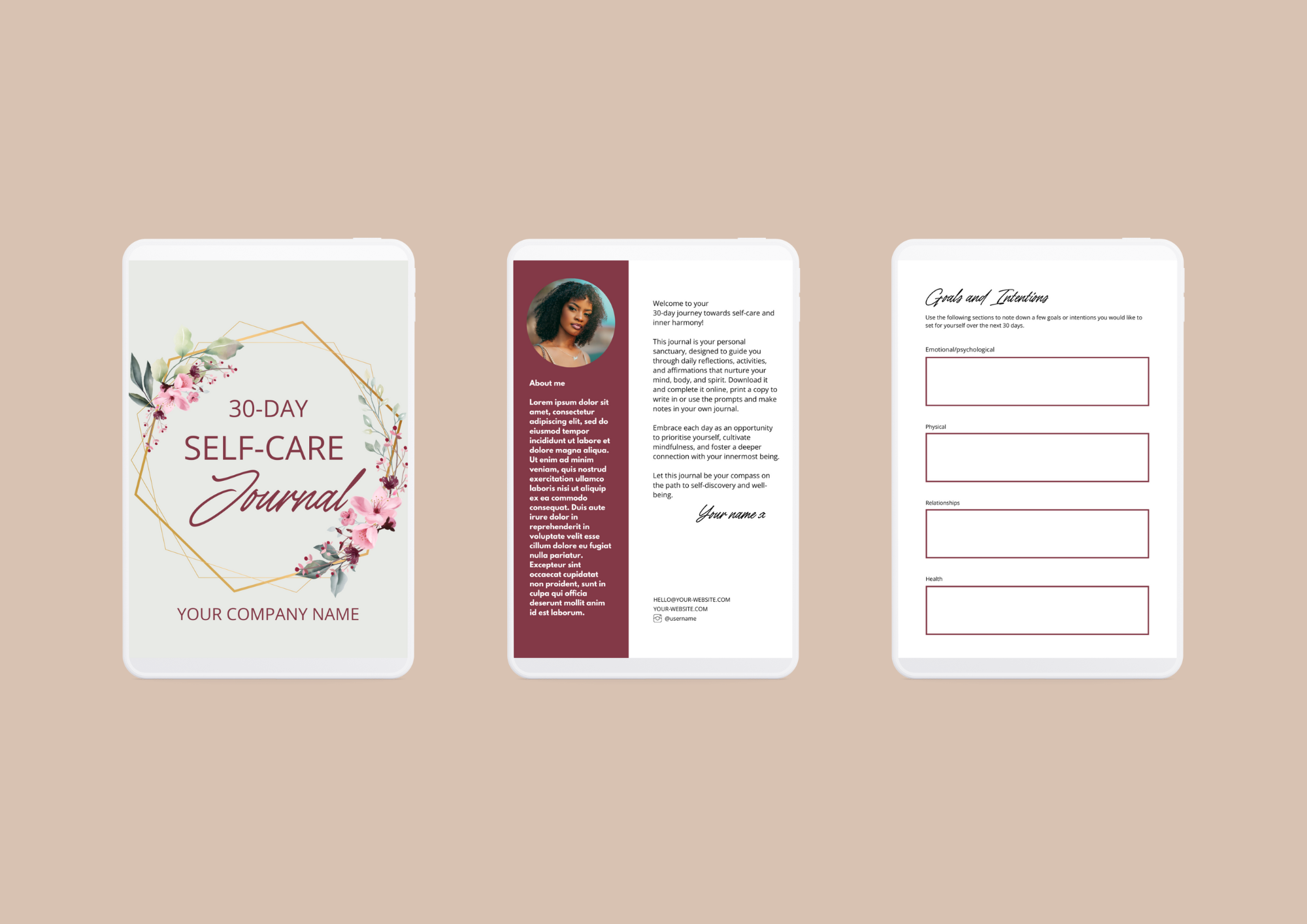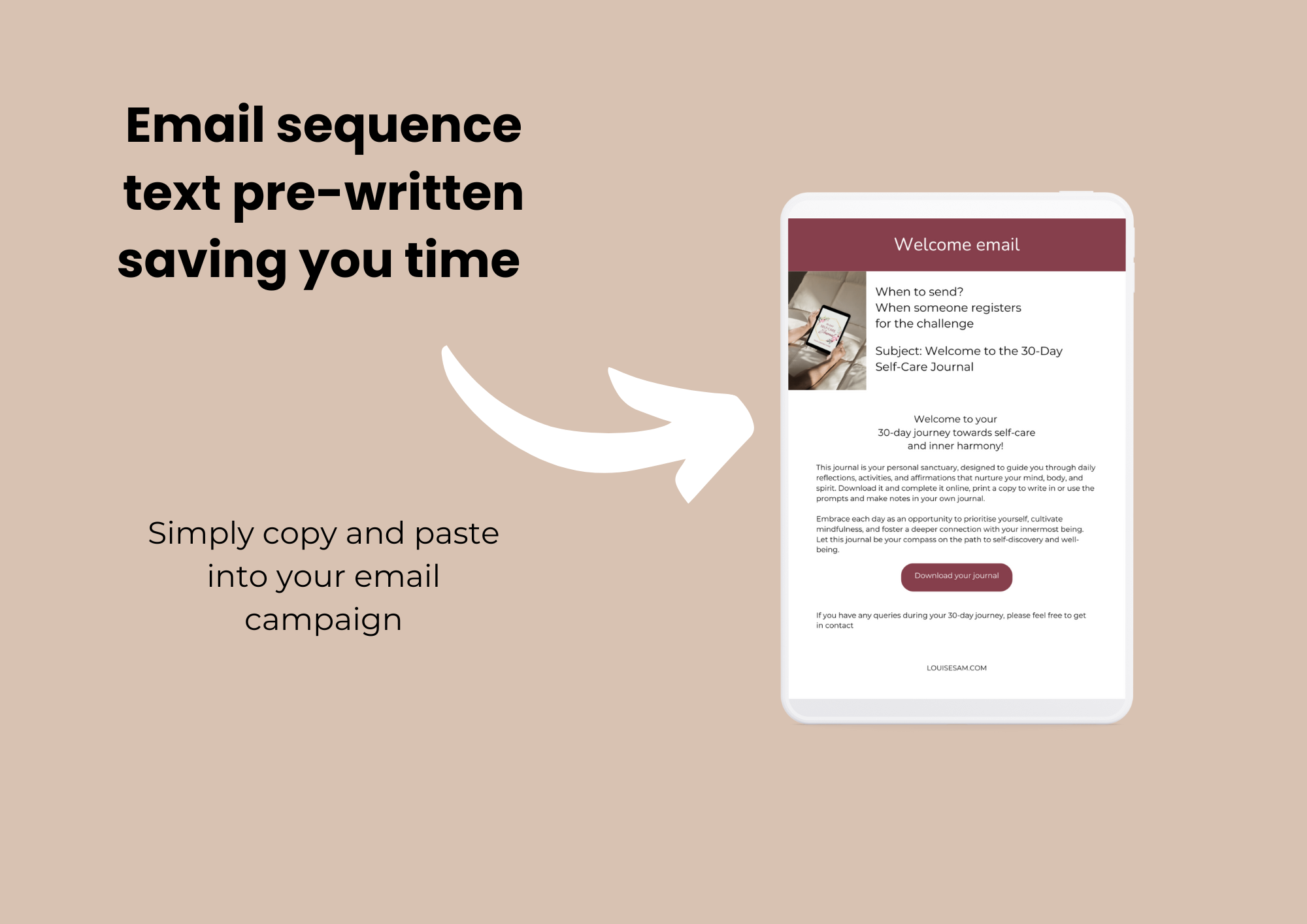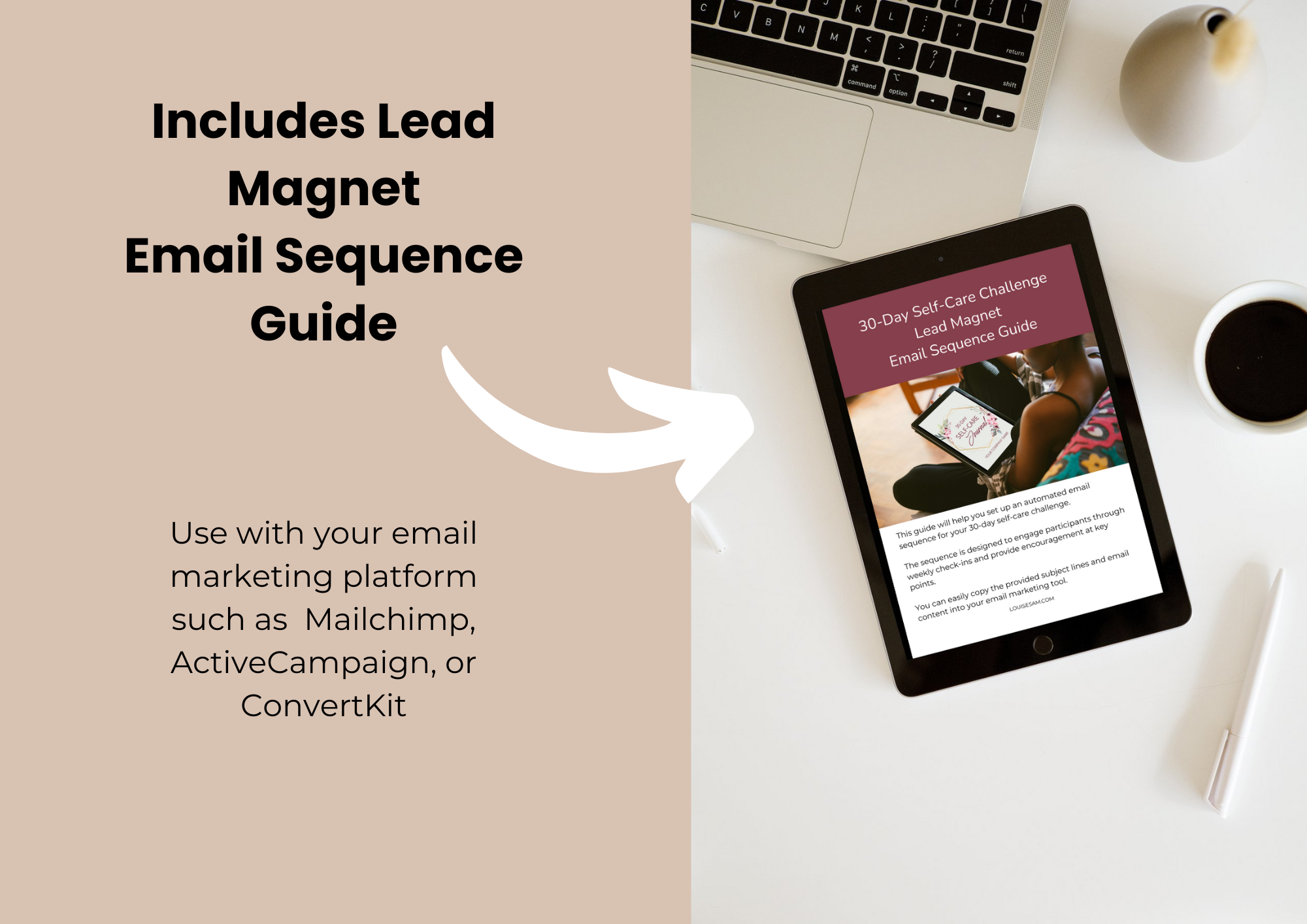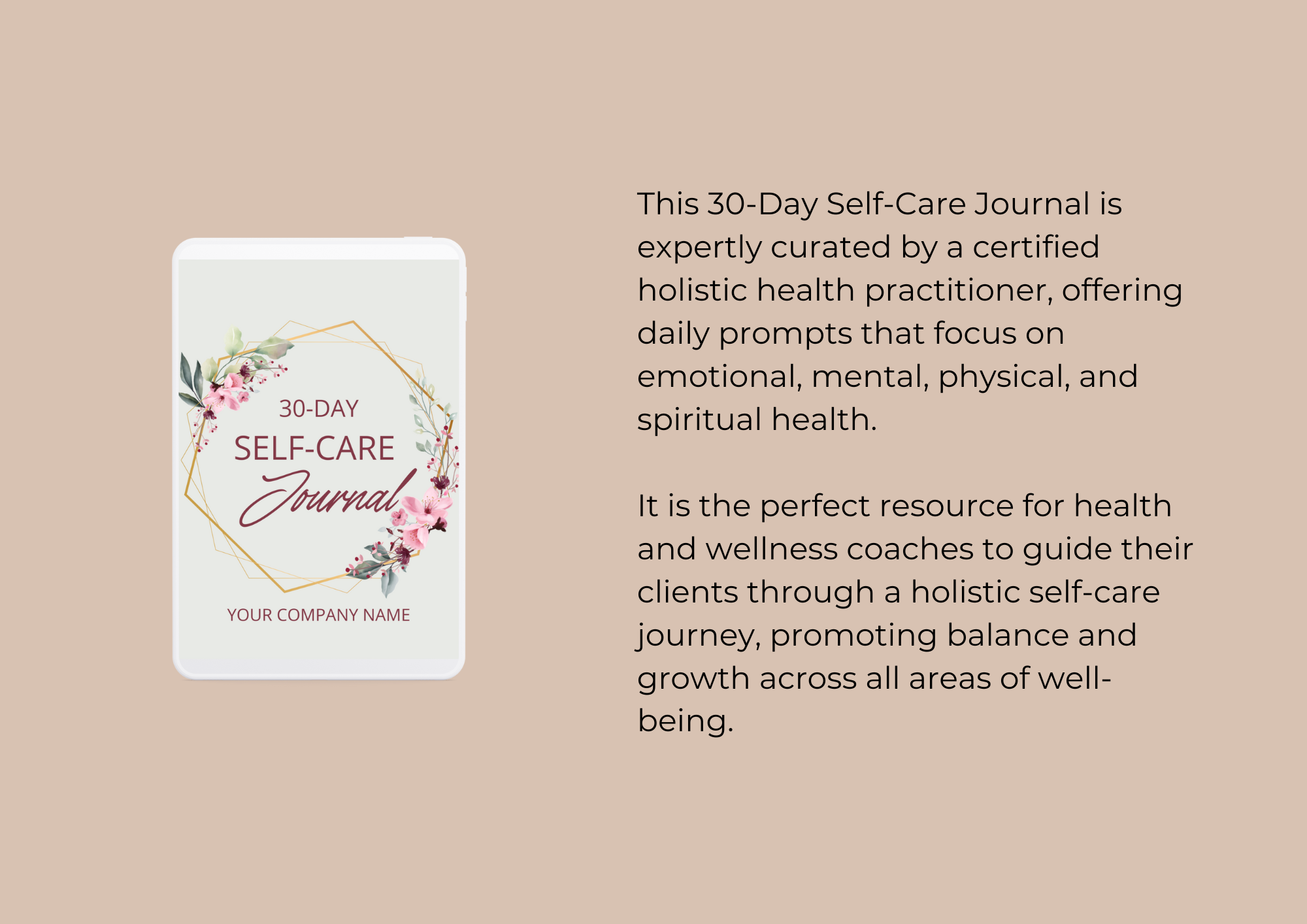Included:
13 page fully customisable 30-Day Self-Care Journal Canva template (A4 size)
Pre-written daily prompts
Lead Magnet Email Sequence Guide including 5 email text templates
1 digital PDF download with everything you need
Standard Licence
Compatible with free Canva accounts
Instructions to download your file
Follow these steps to download and access your editable 30-Day Self-Care Journal Canva template after purchasing from louisesam.com:
Complete Your Purchase
After finalising your purchase on louisesam.com, you will see a confirmation page with a download link.
You’ll also receive a confirmation email containing the link to access the template.
Download from the Confirmation Page
If you're still on the confirmation page, click the “Download Template” button. This will take you directly to the Canva template.
If you missed it, don’t worry—you can also download it from the email.
Check Your Email
Open the confirmation email from louisesam.com. Look for the subject line: “Your Download is Ready!”
Inside the email, you’ll find a link to the Canva template. Be sure to check your spam or promotions folder if it’s not in your inbox.
Click the Canva Template Link
In the email, click the link to access the template on Canva. This will redirect you to Canva’s website.
Sign In or Create a Canva Account
Once redirected to Canva, sign in to your existing account. If you don’t have one, sign up for a free Canva account to access and edit the template.
Copy the Template to Your Account
On the template page, click “Use Template”. This will create a personal copy in your Canva account that you can edit.
Edit and Customise
You now have your own version of the template. Customise it by adding your logo, changing the text, colours, fonts, and making any other adjustments to suit your brand and business needs.
Download Your Final Version
When you're finished with your edits, click “Download” in the top right corner of Canva. Select the appropriate file format (PDF for sharing with clients) and save it to your device.
Save for Future Use
Your customised version is saved in your Canva account, so you can return and make adjustments anytime.
For terms of use, click here